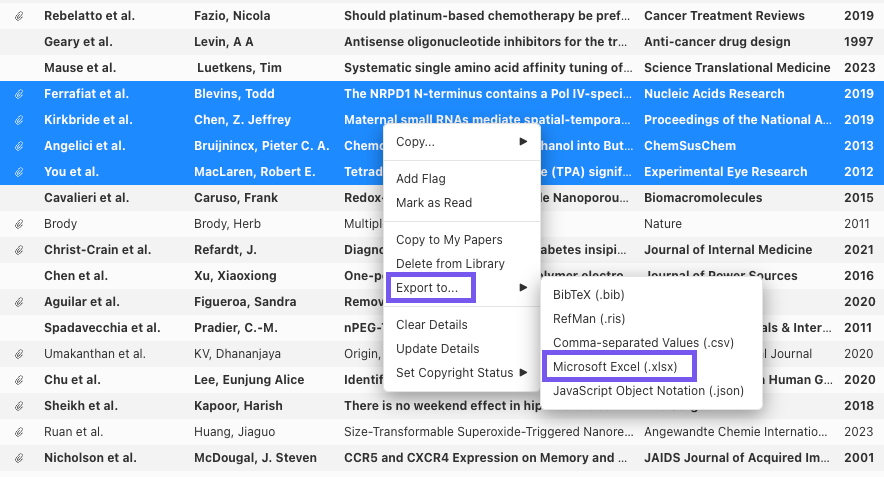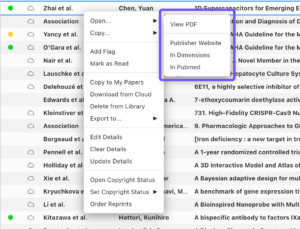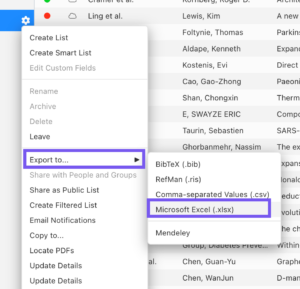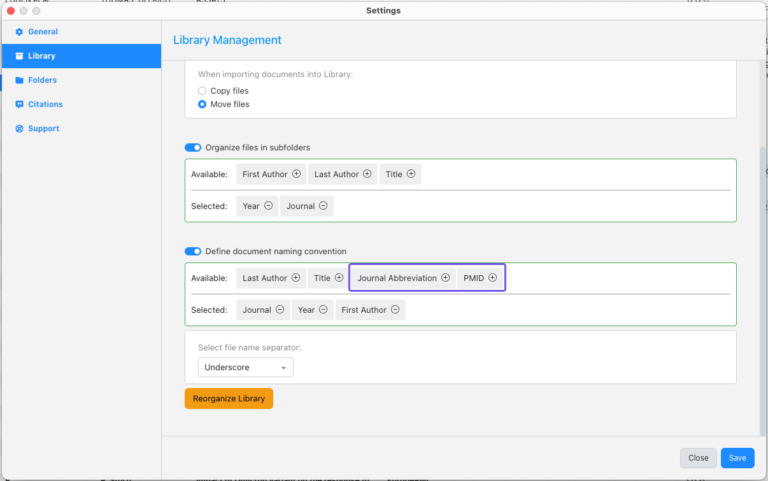Release Notes
- Improved scrolling performance in large libraries
- Updated the platform framework for improved performance and security
- Various bug fixes and performance optimizations
For users with M1-based Macs (Apple Silicon), a native version is available. If you haven’t already updated, please download the latest Mac installer.
Have any questions or concerns? You can send us an email at support@readcube.com and we will be more than happy to help out.
- Prevent uploading of PDF files secured by Microsoft AIP
- Fixed issue with Zotero import screen asking for an XML file instead of automatically locating the Zotero database on your local drive
For users with M1-based Macs (Apple Silicon), a native version is available. If you haven’t already updated, please download the latest Mac installer.
Have any questions or concerns? You can send us an email at support@readcube.com and we will be more than happy to help out.
- Improved syncing process by not syncing archived libraries
- Prevent opening an empty PDF reader tab for files that are unavailable in offline mode
- Fixed issue for EndNote importer not importing the Report Number for Report reference type
- Fixed issue in which PDF synced for offline reading would show the read button greyed-out
- Various bug fixes and performance optimizations
For users with M1-based Macs (Apple Silicon), a native version is available. If you haven’t already updated, please download the latest Mac installer.
Have any questions or concerns? You can send us an email at support@readcube.com and we will be more than happy to help out.
- Added Export to Excel option to items menu (single and multi select)
- Added validations when entering DOI, PMID, PMCID, arXiv, ISSN and EISSN in the Details panel
- Fixed issue with EndNote Import creating Lists only at the top level Library
- Fixed issue in which export XLSX stores files with extension .xslx instead of .xlsx
- Fixed issue when selecting Lists/Sublists in “Organize…” option in the PDF reader
- Fixed issues in the CSV Import screen
- Fixed issue with the Progress Bar on Delete from Library option
- Fixed tooltip behavior when hovering over Tags option
- Fixed RIS Import failing to import references
- Fixed missing rename option for Tags
- Fixed issue with slowness when scrolling through large libraries
- Multiple user experience and optimization fixes
For users with M1-based Macs (Apple Silicon), a native version is available. If you haven’t already updated, please download the latest Mac installer.
Have any questions or concerns? You can send us an email at support@readcube.com and we will be more than happy to help out.
- Added Export to XLSX option
- Added new Open File Options
- Added link to the support article on the Smartcite for Citekeys screen
- Fixed issue in which sometimes Date was not imported while adding references to a Library from the Search screen
- Fixed issue in which searching for references would not support more than 400 responses
- Various bug fixes and performance optimizations
For users with M1-based Macs (Apple Silicon), a native version is available. If you haven’t already updated, please download the latest Mac installer.
Have any questions or concerns? You can send us an email at support@readcube.com and we will be more than happy to help out.
- New Open File Options – Users can now easily open articles in the different places articles can be located, such as the Publisher’s Website, Dimensions, or PubMed.
- Export References to XLSX – In addition to being able to export references to RIS, BIB, and CSV files, users can now export them to XLSX. This can be done through the Shared Library option menu and selecting Export to… → Microsoft Excel (.xlsx)
- Added Export to XLSX option
- Added new Open File Options
- Added a link to the support article on the SmartCite for Citekeys screen
- Fixed issue in which sometimes Date was not imported while adding references to a Library from the Search screen
- Fixed issue in which searching for references would not support more than 400 responses
- Various bug fixes and performance optimizations
For users with M1-based Macs (Apple Silicon), a native version is available. If you haven’t already updated, please download the latest Mac installer.
Have any questions or concerns? You can send us an email at support@readcube.com and we will be more than happy to help out.
Document Naming Convention Improvements
Users can now use the PMID (PubMed ID) and the Journal Abbreviation in the Document Naming Convention for the Library Management functionality.
- Updated functionality for copying references between libraries
- Added “Merge Duplicates” option when copying to another library
- Added “PMID” and “Journal Abbreviation” to the Document Naming Convention feature in Settings > Library Management
- Included URL fields to CSV and RIS exports
- Added clarifying message to Smart List delete screen
- Added a link to a support article on the “Tools > Smartcite for Citekeys” screen
- Fixed Endnote importing to map “Group Sets” as parent lists during import
- Fixed error in which Locate PDF for multiple selection of imported items would load just one PDF and apply it to all references
- Fixed some issues with patents importing and resolving metadata
- Fixed various issues with CSV import functionality
- Fixed issues with search returning false positives in the PDF Reader
- Various bug fixes and performance optimizations
For users with M1-based Macs (Apple Silicon), a native version is available. If you haven’t already updated, please download the latest Mac installer.
Have any questions or concerns? You can send us an email at support@readcube.com and we will be more than happy to help out.
- Enhanced CSV import functionality: The enhanced CSV import functionality enables users to map fields to standard or custom library fields, making data entry more efficient and streamlined. Users can also now save their CSV import mapping as a reusable template, simplifying the process for future imports or sharing with colleagues.
- Library column displayed in search results: When searching for references, users can now choose to display the column Library, which shows in which library — or libraries — a reference has already been saved in their Papers app. Additionally, users can click on the library link to go directly to the reference inside that library.
- Adds improved CSV Import experience
- Adds ability to save and reuse CSV import templates
- Open import wizard when dragging/dropping CSV into app
- Adds ability to enable or disable overwrite of metadata when importing from CSV
- Adds Library column in the Enterprise Search
- Adds ability to open hyperlinks in external browser by holding option/alt on the keyboard
- Adds ability to import PubMed .nbib files
- Fix for importing RIS from Embase not importing all references
- Fix for custom fields overflowing in the user interface
- Fix for sorting by Custom Fields blanking out the Table View
- Fix to remove the Locate PDF icon “failed” when an article is ordered and downloaded
- Fix to Locate PDF feature for multiple articles
- Fix for articles being downloaded to disk instead of opening in the app
- Fix for .nbib import functionality to map the Journal field
- Fix for importing .nbib files with drag and drop not working properly
- Fix for EndNote XML import functionality in libraries with custom fields
- Fix for update fails with error message in console
- Fix for Notes tab not showing content
- Fix for default language in citation styles
- Increased list from 10 to 20 items in Settings > Citations > Default Style
- Fix for File > Import… workflow when option selected is different than File
- Fix for Match functionality not appearing
- Fix for CSV file stuck at import
- Fix for missing header row in the CSV export
- Fix issue with rendering custom fields of Text\(Array\) type in side panel and table
- Fix for Doc Del navigation when opening PDF changes
For users with M1-based Macs (Apple Silicon), a native version is available. If you haven’t already updated, please download the latest Mac installer.
Have any questions or concerns? You can send us an email at support@readcube.com and we will be more than happy to help out.
- Adds support for bulk “Locate PDF”
- Adds Patent ID to available columns in Table View
- Adds option to not display the quit Papers confirmation pop up
- Adds new user interface screen for importing Endnote file type: File > Import… > Endnote (.enl)
- Adds ability to download/upload Custom Fields Mapping to CSV
- Improved the “Show More” functionality for Tags list
- Fix to downloading supplement documents
- Fix to Contact Us option behavior
- Fix to copying custom metadata to search field
- Fix to RIS export tags
- Fix to Altmetric link under Metrics
- Fix to show selected items count in status bar
- Fix to EndNote import validations
- Fix to add custom fields to citation export panel
- Fix to limit size of the custom fields
- General fixes to SmartCite for CiteKey
For users with M1-based Macs (Apple Silicon), a native version is available. If you haven’t already updated, please download the latest Mac installer.
Have any questions or concerns? You can send us an email at support@readcube.com and we will be more than happy to help out.
- Adds ability to remove all tags from an article
- Enterprise users: improves ability to perform subscription and document delivery content requests directly within the desktop app
- Improvements to manage lists UI
- After creating a sublist, it will automatically be selected
- Adds support to copy formatted references in your preferred style
- Fix to viewing PDFs in offline mode
- Fix to copying formatted references and summaries
- Fix to view not loading while scrolling recommendations
- Fix to button state issue with cloud download
- Fix to downloading all figures feature
- Fix to Endnote import issue where library import might fail
- Fix to author ordering and date importing issues from Zotero
- Fix to copy/paste behavior in match utility
- Fix to importing dates (years) from RIS files
- Fix to entering year in date field resulting in the previous year displaying in app (this was caused by time zones)
- Hotfix to issue changing date in Edit Details pane
- Fix to rendering issue in settings panel where save button would be hidden
For users with M1-based Macs (Apple Silicon), a native version is available. If you haven’t already updated, please download the latest Mac installer.
Have any questions or concerns? You can send us an email at support@readcube.com and we will be more than happy to help out.
- Adds ability to remove all tags from an article
- Enterprise users: improves ability to perform subscription and document delivery content requests directly within the desktop app
- Improvements to manage lists UI
- After creating a sublist, it will automatically be selected
- Fix to viewing PDFs in offline mode
- Fix to copying formatted references and summaries
- Fix to view not loading while scrolling recommendations
- Fix to button state issue with cloud download
- Fix to downloading all figures feature
- Fix to Endnote import issue where library import might fail
- Fix to author ordering and date importing issues from Zotero
- Fix to copy/paste behavior in match utility
- Fix to importing dates (years) from RIS files
- Fix to entering year in date field resulting in the previous year displaying in app (this was caused by time zones)
- Improved import/export options throughout the app
- Improved parsing of various .bib import formats
- Improved import/export with Mendeley, including new support for importing collections
- Improved export from lists
- Improved mapping of PDF annotations colors
- App will now display a warning when the library and styles folders are stored on OneDrive or DropBox. More information may be found here: https://rdcu.be/cNL6X
- Fix to issue where some PDFs with pre-existing annotations won’t import annotations properly.